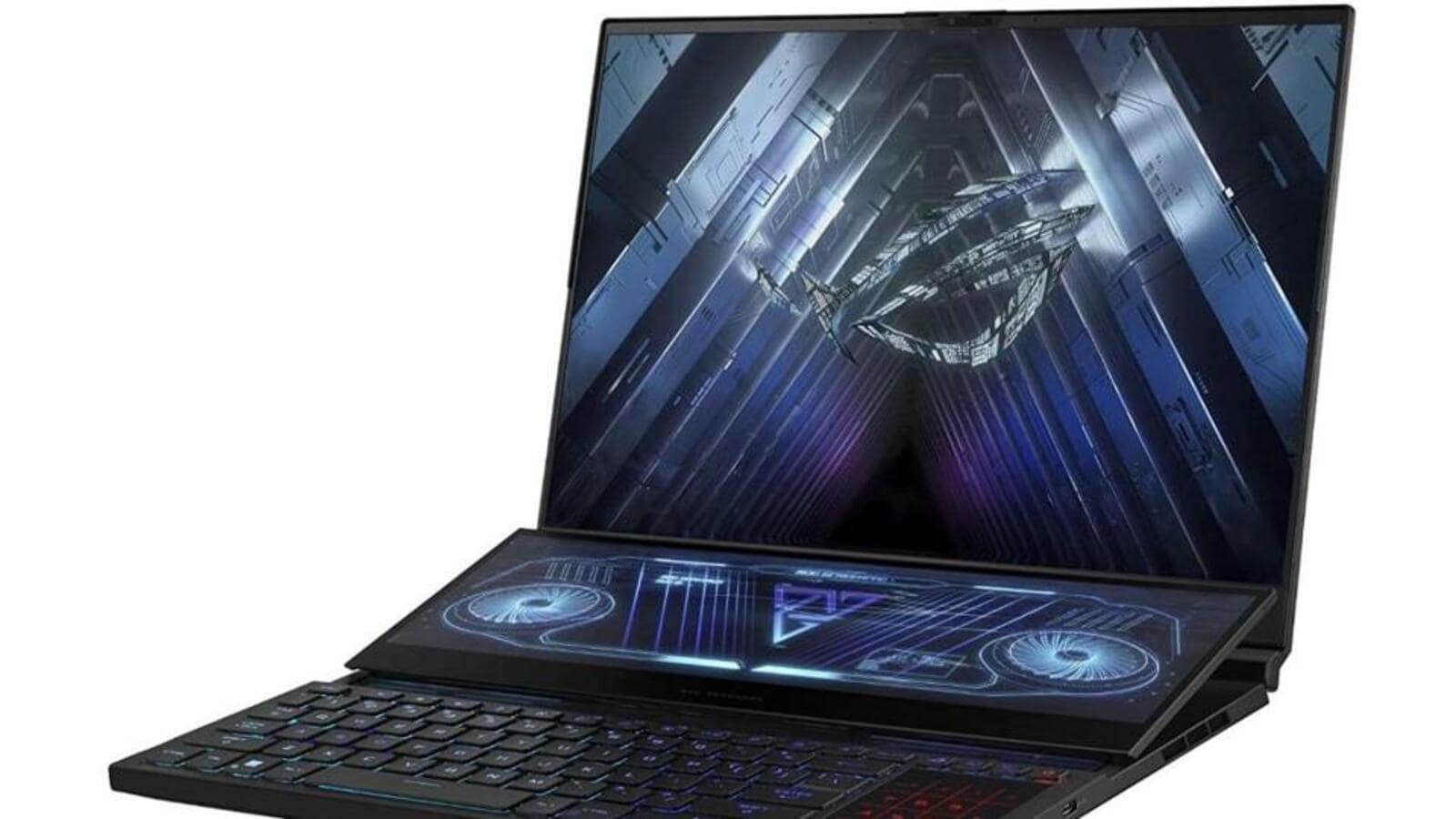[ad_1]
Is it just us, or do you also often feel that more display real estate is incredibly useful while getting work done? Multi-windows for apps, quick controls or a second screen to dedicate to an entire window, makes computing better. Laptop makers have a solution for that. Two screens in one laptop. Not exactly new, but still quite rare. The advantage now is that after a couple of years of learning dual-screen laptops are a refined lot.
That neatly leads us to the Asus ROG Zephyrus Duo 16, the latest in the company’s line of attempts at putting two screens (the second being usable, as you would expect) in gaming laptops. This also is the most elaborate attempt yet. Visually, it looks brilliant. On the potential flipside, there are more moving parts to contend with on a laptop. Double the screen means double the fun? Or double the productivity? Or double the convenience?
It isn’t as simple as more is better. The second screen is meant to be a companion for the first. Apps need to support it, to make the most of this setup. You’d be surprised, more do now. Not taking any chances, Asus has made sure of a few software tricks too.
Also Read: Gaming phones continue to be rare as Asus makes a curious pitch
Depending on which spec you pick (there are 4 on sale in India, at this time), the 16-inch main display will either be the mini-LED type (this is what you should aspire for) or an “IPS-level” (make of it what you will), in different states of tune as far as resolutions are concerned. The second screen is what Asus calls the 14-inch ScreenPad+ (this has an ultra-wide aspect ratio, and you may not immediately realize its size). The resolution for this is 3840 x 1100 pixels.
The second screen sits between the main display and the keyboard, the latter pushed downward, and the touchpad moved to the right. Gamers are cool kids and would likely have no problem getting to terms with this reconfigured layout. For the rest of us, this laptop isn’t a potential purchase candidate anyway. The touchpad is quite small too (isn’t much larger than a couple of inches in width), one of the drawbacks of this experimentation.
As you open the lid, the ScreenPad+ eventually sits at an angle – the hinge mechanism driving this is substantial. That dictates the need for extra care with this laptop (hinge mechanisms can get thrown out of alignment). But that’s the worst-case scenario, something you should be prepared for. Nevertheless, when in action, these two displays look gorgeous.
But what’ll you use this for? There are largely two ways of going about it. First, this can be an extension display, which means you can keep certain apps on this screen while continuing to work on the main screen – video calls can be relegated here, so that they don’t get in the way of your open documents and web browsers, for instance. Or get this to show the number pad if your work at the time demands that.
Secondly, this can be a companion screen (for the lack of a better word) where certain functionality of the app or game on the main screen, spills over here for quick access.
The styling is as you’d expect in a gaming laptop. Loud, shouty elements with a fair amount of bulk. It is around 0.81-inches thick, which isn’t surprising considering the specs underneath this exterior, and the extensive cooling mechanisms in place.
All four variants of the Asus ROG Zephyrus Duo 16 on sale are powered by the AMD Ryzen 9 6900 chip, and your choices for graphics will include the Nvidia GeForce RTX 3060, the GeForce RTX 3070 Ti, the GeForce RTX 3080, and the GeForce RTX 3080 Ti – that’ll depend on which variant you splash the cash for. RAM is standard at 32GB, and so is the 2TB + 2TB storage configuration, wherein the second is a high-performance solid-state drive (SSD).
The powerful configuration in the play means the gaming performance is appreciably robust. In fact, it is no surprise that it’s the most powerful Windows laptop we have reviewed so far this year. That therefore also means you’ve a heady mix of style and substance. We aren’t measuring raw performance in terms of synthetic benchmarks (that’s never an accurate barometer for real-world responsiveness). On that front, the Asus ROG Zephyrus Duo 16 is nothing short of spectacular.
Games including F1 2022 are ready for play at full resolution, with all visual elements set to the maximum possible levels the game would allow. The same was true for Forza Horizon 5. It is no mean feat, on an Ultra HD+ display (this is 3840 x 2400 pixels), with absolutely no lag or stutter.
It is, however, hard to ignore the active cooling system, which becomes very much audible just a few minutes into a gaming session. The fans are pretty loud, and we’d recommend not keeping this on your lap – there are chances of getting an uncomfortable heat imprint on the skin. You can dig around the settings and tweak the fan behaviour, but the reaction would be less-than-active fan will cause performance throttling at some point, as a safeguard against the increasing innard temperatures.
The Asus ROG Zephyrus Duo 16 doesn’t come as a strictly inexpensive gaming laptop. Neither is it meant to. This is very much a showcase of the best that Asus can do with a gaming laptop. This laptop range starts at ₹2,49,990 (the variant which we are testing here costs ₹4,67,990). The direct competition would likely be a mix of the Alienware x15 R2 (this range starts at ₹2,54,989) and the Alienware x17 R2 (this costs a pretty pinch, upwards of ₹4,04,590), depending on screen size preferences.
For gamers, there’s value (this isn’t something we say lightly), and there are two parts to it – futureproofing on the specs front, and the (still) early adoption of a dual screen system. This is as niche as a laptop can be, but for a certain demographic, that’s really what they need.
[ad_2]
Source link